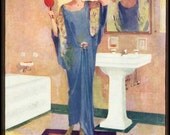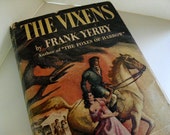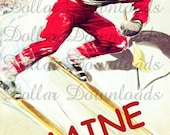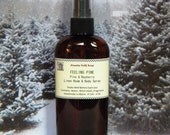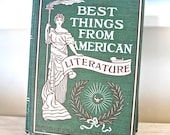How did "Rats" come to be?
Well it's really quite simple.
-First you need to crop your image into a square format.
The fun part here is deciding which part of the image you want in that square
-Then you go to Filters in either Photoshop elements or Photoshop then to Distort then to Polar Coordinates.
-Once you have the Polar Coordinates window open, click on Polar to Rectangular and then click OK
-Now go to Image and then to Image Rotation and then click on 180 degrees
-Head back to Filters then to Distort then to Polar Coordinates
-Once you're in Polar Coordinates window again click on Rectangular to Polar and click OK
There you have it! You just created an Orb.
Now you can crop to any shape you want. Experiment and have fun with it. For me I like the square crop.
You can use any image you want. It is so much fun to see just what you can come up with.